Rev AI Transcriber Tool
- AI Improve Tools

- Sep 16, 2025
- 4 min read
In our fast-paced digital world, accurate and quick transcription services are essential. From content creators to researchers and business professionals, turning audio and video into text has become a crucial task. Introducing the Rev AI Transcriber Tool, a powerful solution that simplifies the transcription process.
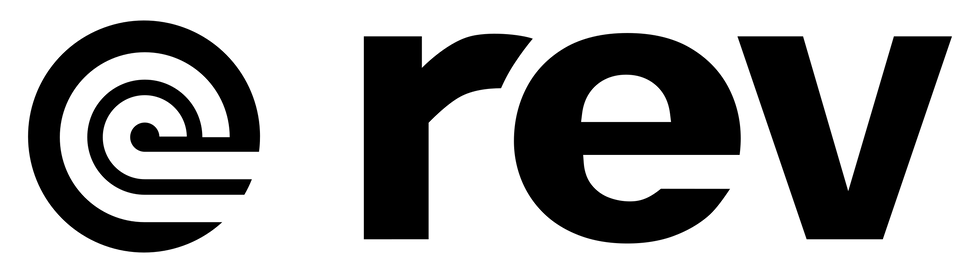
This blog post will explore the features, benefits, and practical uses of the Rev AI Transcriber Tool, highlighting how it boosts productivity and accuracy in transcription tasks.
What is the Rev AI Transcriber Tool?
The Rev AI Transcriber Tool is an advanced transcription service using artificial intelligence to convert spoken words into written text. It can handle various audio and video formats, making it versatile for users across different industries. With cutting-edge machine learning algorithms, the tool continuously improves accuracy, ensuring high-quality transcriptions are delivered quickly.
Users particularly appreciate the Rev AI Transcriber Tool for its capability to produce transcripts fast without compromising on quality. The user-friendly interface makes it accessible for individuals and businesses alike, helping streamline their transcription processes.
Key Features of the Rev AI Transcriber Tool
1. High Accuracy Rate
A standout feature of the Rev AI Transcriber Tool is its accuracy. The service employs advanced speech recognition technology that learns and adapts to different accents and speech patterns. For example, it can transcribe conversations with up to 95% accuracy, even when speakers have heavy accents.
2. Multiple Language Support
As our world becomes more interconnected, the ability to transcribe content in multiple languages is vital. The Rev AI Transcriber Tool supports languages such as Spanish, French, and Mandarin, making it an excellent choice for businesses working with international clients. This feature allows seamless communication without language barriers.
3. User-Friendly Interface
The clean and intuitive layout of the Rev AI Transcriber Tool ensures users can navigate the transcription process effortlessly. Whether you are tech-savvy or simply starting, the design makes utilizing the tool easy for everyone.
4. Fast Turnaround Times
In many industries, time is crucial. The Rev AI Transcriber Tool is designed to deliver transcripts efficiently, often within minutes. For instance, a podcast episode can be transcribed in just 10-15 minutes, freeing users to focus on other critical tasks.
5. Integration Capabilities
The Rev AI Transcriber Tool integrates well with various platforms and applications. Users can easily incorporate it into their workflows, whether they're in podcasting, video production, or research. This ensures smooth transitions and enhances the transcription process.
Benefits of Using the Rev AI Transcriber Tool
1. Enhanced Productivity
Automating transcription significantly boosts productivity. Users save time that would otherwise be spent on manual transcriptions. For example, a researcher who typically takes hours to transcribe interviews can reclaim this time for analysis, leading to better insights.
2. Cost-Effective Solution
For many, the Rev AI Transcriber Tool provides a cost-effective transcription solution. By minimizing the need for extensive manual transcription, businesses can save an average of 30% on transcription costs. This is especially beneficial for startups and small businesses looking to maximize their investments.
3. Improved Accessibility
Transcribing audio and video content makes it accessible to a broader audience. The Rev AI Transcriber Tool ensures that information is available in text format, benefiting individuals with hearing impairments and those who prefer reading over listening. This approach supports inclusivity in content creation.
4. Quality Control
The Rev AI Transcriber Tool includes quality control measures to maintain high transcription standards. Users can review and edit transcriptions, enhancing accuracy and consistency. This is especially crucial for professionals in fields like law or healthcare, where precise documentation is vital.
5. Versatile Applications
The versatility of the Rev AI Transcriber Tool is a significant advantage. It serves various users, from podcasters and video creators to educators and researchers. No matter the industry, users can tailor the tool to their specific needs.
Practical Applications of the Rev AI Transcriber Tool
1. Content Creation
For content creators, the Rev AI Transcriber Tool is indispensable. Podcasters can quickly transcribe episodes, which simplifies the creation of show notes and blog content. Video producers can add subtitles or captions through transcriptions, enhancing engagement.
2. Academic Research
Researchers depend on interviews and focus groups for data. The Rev AI Transcriber Tool simplifies transcribing sessions, allowing them to concentrate on analysis rather than transcription. This can lead to more timely and impactful research outcomes.
3. Legal Documentation
In the legal field, documentation accuracy is paramount. The Rev AI Transcriber Tool assists legal professionals in transcribing depositions and court hearings. Fast and high-quality transcriptions can significantly impact the efficiency of legal practices.
4. Medical Transcription
Healthcare professionals utilize the Rev AI Transcriber Tool to transcribe patient consultations and medical lectures. This ensures that vital information is documented accurately, improving communication and patient care.
5. Accessibility Initiatives
Organizations committed to inclusivity can use the Rev AI Transcriber Tool to enhance content accessibility. By providing transcriptions for audio and video materials, they can reach a broader audience and allow individuals with hearing impairments to engage effectively.
How to Get Started with the Rev AI Transcriber Tool
Step 1: Sign Up
To start using the Rev AI Transcriber Tool, create an account on the Rev website. The sign-up process is quick and requires only basic information.
Step 2: Upload Your Content
After registering, users can upload audio or video files directly to the platform. The tool supports various formats, simplifying the process.
Step 3: Choose Your Settings
Users can customize transcription settings, choosing their preferred language, special instructions, and accuracy level.
Step 4: Review and Edit
Once transcription is complete, users can check the text for accuracy. The Rev AI Transcriber Tool allows for easy editing, ensuring the final product meets user standards.
Step 5: Download and Share
After finalizing the transcription, users can download the text file in their preferred format. The tool also provides sharing options to send the transcription to other platforms or applications directly.
Final Thoughts
The Rev AI Transcriber Tool is an efficient resource for anyone needing accurate and rapid transcription services. With its advanced features, user-friendly design, and wide-ranging applications, it stands out as a top choice for various professionals and industries. By using this tool, users can improve productivity, enhance accessibility, and streamline workflows.
In an age where time is of the essence, the Rev AI Transcriber Tool offers a reliable and cost-effective method to convert audio and video content into written text. Whether for personal use or professional projects, this tool is set to change how we tackle transcription tasks. Embrace the future with the Rev AI Transcriber Tool and discover new opportunities for your content creation and documentation needs.
Learn More and Visit Rev AI Transcriber Tool




Comments