Best Exel AI Tool For Finance
- Aug 1, 2025
- 4 min read
Financial planning and analysis (FP&A) teams frequently encounter repetitive tasks and vast datasets when using Excel for financial forecasting, modeling, and reporting. This manual approach not only takes up a lot of time, but it’s also much easier to make data entry mistakes.

AI-powered finance tools offer a solution—helping FP&A teams automate repetitive tasks and streamline their work in Excel. According to Statista, implementing AI tools can significantly boost productivity, provide deeper insights, and enhance the accuracy of financial plans and forecasts. Let’s explore some of the best AI tools for Excel and examine how they can improve your finance team's workflow.
Many AI-powered tools automate workflows in Excel. Finance teams can leverage these tools to automate manual tasks like data cleaning, report generation, and even data categorization.
Beyond low-level manual processes, AI tools in Excel handle more complex and in-depth tasks, such as scenario analysis, financial forecasting, budgeting, and trend analysis.
You can generate actionable insights from data in less time than before, devise more effective strategies, and optimize decision-making.
Benefits of using AI Excel tools
AI tools improve how teams use Excel by reducing repetitive work, errors, and speeding up analysis. Instead of spending hours writing formulas or formatting data, teams can focus on more valuable tasks that require critical thinking.
Here’s what AI Excel tools bring to the table:
Automate repetitive tasks: Handles repetitive tasks like data entry, formula generation, and report building, freeing up time
Enable natural language queries: Supports natural language queries so users can ask questions in plain English and get immediate answers within tools like Slack and Microsoft Teams
Support real-time collaboration: Enables real-time collaboration by letting teams explore data together, summarize findings, and act on insights without switching tools
Improve data quality: Flags data issues by identifying inconsistencies, applying rules, and helping teams maintain clean, accurate spreadsheets.
Deliver deeper insights: Uncovers deeper insights through smart forecasting, variance analysis, and automated trend detection.
With these tools in place, teams can move faster, make smarter decisions, and work more efficiently in Excel, without overhauling their existing workflows.
How can using AI in Excel benefit finance leaders?
AI tools built for Excel help finance leaders get more value out of their spreadsheets. By automating routine tasks and improving how teams interact with data, these tools let finance teams focus more on strategic thinking, and business support.
AI has reshaped financial planning and analysis processes. Finance leaders can:
Enhance forecasting accuracy and optimize investment strategies
Analyze large and complex datasets faster
Uncover insights they might have missed before
Minimize human error in financial forecasting and analysis
With AI tools streamlining your Excel workflows, you can stay ahead of the competition and market. All of these tools can result in better strategic planning and decision-making.
Best AI Excel tools for finance teams
The best AI Excel tool enables FP&A teams to support the business, suggest actions, and scale their impact.
Cube
Best for: Cube’s simple and intuitive experience makes it an excellent choice for FP&A teams looking for a scalable, robust AI-powered financial planning tool at a reasonable price.
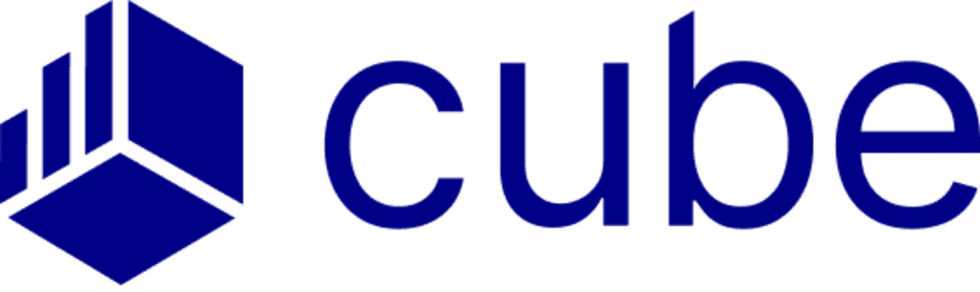
Cube is a cloud-based FP&A platform that helps companies hit their numbers without having to sacrifice their spreadsheets. Cube meets FP&A teams wherever they work—Excel and Google Sheets.
With Cube’s flexible AI-powered platform, you can hit your numbers without sacrificing your spreadsheets. Eliminate all the manual, repetitive work and focus on what matters the most—making strategic decisions that drive better business performance. Cube offers a dashboard creator that lets you see and explore data in Excel in depth.
The platform lets you:
Unify business data into a single source of truth by connecting existing tech stack
Customize the structure and relationships within your financial data in Excel to match your business model
Ensure data integrity by tracking every change made to your financial data in spreadsheets
Host all your Excel formulas on a single accessible platform
Cube recently expanded its AI capabilities with conversational AI apps for Slack and Microsoft Teams. It allows finance teams to ask questions in plain English, analyze operational and financial data, and get instant answers, without leaving their messaging tools.
Features:
Bidirectional Excel integration: Leverage integration with Excel and work with a tool you’re familiar with
Customizable dashboards and reports: Generate and share personalized dashboards and reports
Centralized formulas and KPIs: Store all your Excel formulas and calculations in one place for easy access and sharing
Automated data consolidation: Aggregate and manage all your business financial data on a single platform
Drill through and audit trails: Keep track of all changes made to data in real-time
Conversational AI apps for Slack and Teams: Ask finance questions in plain English and receive instant answers without leaving your workflow
Role-based access control: Ensure that only authorized users can access specific data, even when insights are shared across teams
In-app collaboration: Share findings and summaries directly in Slack and Teams to streamline communication across departments
Limitations:
It’s not for individual business owners: Cube works best for mid-sized businesses.
Not yet global: Cube accommodates foreign currency reports. However, Cube doesn't yet sell to European and Asian businesses with the same frequency as North American/Canadian businesses.
Ready to give Cube a try? Book a free demo.
Key takeaways:
AI tools for Excel help finance teams automate manual tasks like formula generation, data categorization, and financial forecasting, directly within their spreadsheets.
From streamlining reporting to improving forecasting accuracy, these tools enhance how FP&A teams work with large, complex datasets in Excel.
Choosing the right AI Excel tool depends on your team's needs, whether it's simplifying formulas, performing analysis, or automating financial workflows.




Comments